
"With Pigment, we know that we're able to adapt the tool to our needs rather than having to structure our planning processes around the tool."
Make your strategic business planning truly adaptive
Leading organizations are making the switch from Workday Adaptive Planning to Pigment to make business planning more efficient. What are you waiting for?
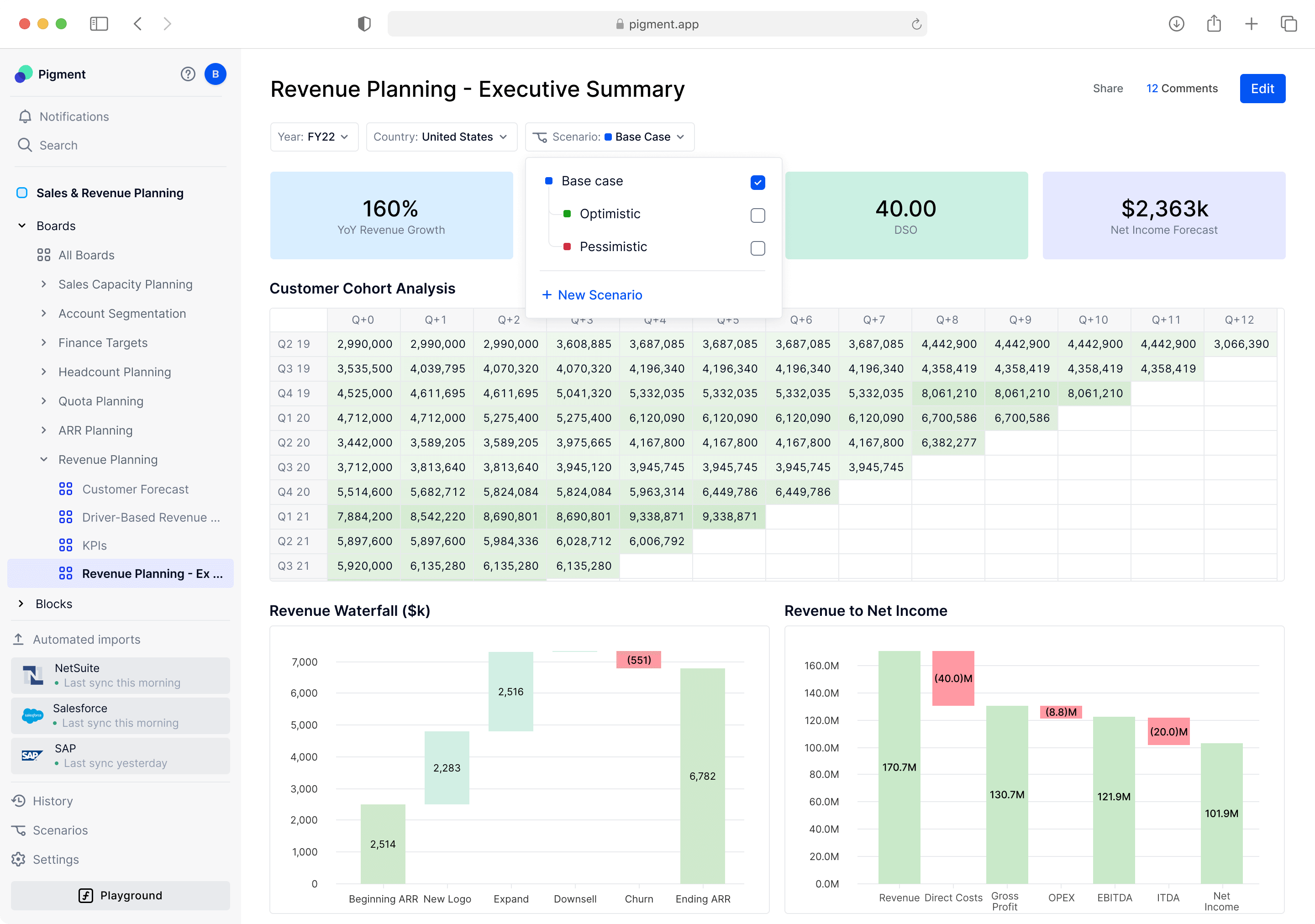
Use one platform for unlimited possibilities.
Simplified data and user management
Native, business-owned data integrations
One interface for planning and reporting
Allow your finance team to become a true business partner.
Real-time connection between applications and teams
Engaging user experience across Finance, Sales, and HR
360 visibility with fine-grained access controls
Pigment supports organizations’ growth over time.
Seamless integration with IT infrastructure
Ongoing flexibility with evolving planning processes
Pre-built templates to adapt to changing needs
Access all your data with direct and real-time integrations
Automate your imports with the Scheduling feature
Benefit from a single source of truth
Create scenarios in one click
Visually compare all possible outcomes in a single chart or grid
Make your scenarios read-only to prevent unwanted data inputs and imports
Switch to a familiar spreadsheet view without leaving Pigment
Ease inputs for end-users with cell-level inputs and formulas
Use it as a scratchpad environment, and feed the results back to your model
Format any table, including conditional formatting
Create bar charts, line charts, waterfall charts, treemaps, and more, in a matter of clicks
Display your organization’s colors in your charts

Workday Adaptive Planning
Multidimensional modeling engine
Granular access controls and audit logs
Native direct integrations
Business users do not need to rely on IT to set up direct integrations with their source systems.
Setting up integrations requires expertise as the planning interface cannot handle simple data transformation, which may lead business users to heavily rely on the IT department.
Advanced workflows
With Pigment’s Automation Center, workflows are easily set and managed by business users in one single place.
Workflows can only be set up at the cost center level, and may lack granularity (e.g., different due date for a given cost center).
HR and Financial plan reconciliation
Pigment connects Financial, Workforce, and Sales plans in a single platform with seamless data flows between applications.
Financial and headcount plans live in two separate instances for existing Workday customers.
Business-owned what-if scenario planning
Business users can create and update any number of scenarios in one-click, allowing them to quickly visualize and understand the impact of their decisions.
Only platform administrators can set up scenarios, making it difficult to update assumptions over time or compare different versions dynamically and on-demand.
In-product conversations
Teams can easily add comments directly at the cell level, reply in-thread, assign tasks and notify collaborators of changes, all in Pigment.
Collaboration in Adaptive is limited to notes. It is not possible to reply to a thread or tag another user.
Business-owned maintenance
Business users are able to build, update and maintain their models over time on their own, in any way they want.
Heavy reliance on internal experts and external consulting firms, which may result in additional costs over time.
Centralized reporting
Pigment offers advanced formatting options for highly customized reporting, down to the cell level, in a centralized location.
Reporting is disconnected from the planning process and can take place across different interfaces, making it difficult to use and find the right information.
Pigment integrates with your existing tech stack, including Workday with a direct and native integration, allowing you to visualize your financial and headcount plans in one single platform, instead of two separate instances in Workday Adaptive Planning.

NetSuite

Looker

Salesforce

Snowflake

Workday

Greenhouse
Data preparation time

Time spent on data aggregation and manual calculations
.svg)
Time spent on what-if analysis
