Market volatility, global recessions, cost pressures, and a new focus on enterprise performance have made FP&A teams a critical part of the organization. While companies have started realizing the important role of FP&A in decision-making, accurate planning and forecasting have become incredibly challenging activities.
What leaders should consider is the amount of time and expenses incurred by the finance team to create accurate plans and key insights.
- FP&A productivity has increased only 2% in the last decade.
- FP&A teams spend 75% of their time collecting data from different sources, which is down by only 2% from the results of a similar study carried out in 2010.
As finance ushers a new era of digital transformation, leaders need real-time access to financial models and insights that inform business strategy. Workflow automation for FP&A is the key to success as the financial health of your company, both now and five years down the line.
Top 3 ways to automate workflows for high-impact FP&A teams
Reporting and analytics
What are the problems FP&A organizations face without automation?
FP&A teams at companies of all sizes spend countless hours building detailed budgets, forecasts, and reports that the leadership can use for effective decision-making. This information needs to be timely, accurate, and easily updated as per the changing market conditions.
However, 58% of organizations rely on spreadsheets to manage their planning and budgeting process. Spreadsheets are poorly designed for business planning and performance and can expose the organization to significant risks.
Manual FP&A processes carry the chance of errors. Small mistakes such as entering data in incorrect fields or cutting data instead of copying it can lead to bad numbers. The result would be senior leaders making decisions based on faulty information. What’s more, fixing these errors is time consuming.
Another limitation of manually collecting data or using legacy software is that this data cannot flow between business sources. In the end, the FP&A professionals would still have to gather data from applications where it is stored including data lakes, CRM, ERP, and so on. Data consolidation and data transfer errors still persist.
In addition, the risk of flawed models and inaccurate calculations remain due to:
- Lack of standardization of data
- Poor data integrity
- Lack of timely data
The pandemic has taught finance leaders and FP&A organizations the importance of agile planning. The ability to shift gears or pivot plans, focus on cash flow and working capital, and align business models with strategic plans is critical for continued planning across the organization.
These events cannot be modeled manually. Manual methods of data collection and analytics do not support collaboration and creating and planning data in silos leads to poor results.
That’s where workflow automation of FP&A comes to the rescue.
How can automation help?
Business planning software allows for FP&A automation by simplifying your data preparation process so that your teams can focus on value-added activities.
The modern FP&A business planning system is fast, flexible, and provides a holistic view of the company data by automatically importing data from business applications and cleaning and enriching data in seconds. With the added transparency in the FP&A processes, users and stakeholders can streamline the planning and reporting process and analyze any number of data points in real-time.
The FP&A automation solution stores data from multiple sources in a central database, so that all stakeholders can work together using the same information. The single source of truth eliminates errors and conflicting data, and allows everyone to access accurate and reliable financial information.
FP&A organizations can create rolling forecasts, timely financial statements, and visualize complex data in easy-to-understand formats so that the insights can be put into action.
Scenario planning
Why do spreadsheets fail at what-if scenarios?
Spreadsheets when used for scenario planning have limitations that make complex analysis beyond basic formats a headache. Spreadsheet technology can work when your data set is limited, your problem statement is straightforward, and you need an occasional pivot table.
But for organizations that rely on spreadsheets for large-scale planning and analysis, serious problems persist. The reasons why spreadsheets fail at what-if analysis include:
Cell references become tedious
FP&A professionals who have used cell-based what-if analysis models know how painful they are.
- Firstly, your data has to be structured so that it's easy to select the required range of cells.
- Next, you have to create a scenario and enter new values for each individual cell.
- What’s more, when you have more than one scenario to compare, you have to do this all again.

Instead, if you create scenarios using metrics instead of cells, you can flexibly change scenarios as your models evolve and data gets updated automatically.
Spreadsheets lack visualization capabilities
Visualizing the insights gained from the what-if scenarios help CFOs build a compelling narrative that can then be used by the C-suite executives to make meaningful decisions.
Spreadsheets would let you build what-if scenarios when there are a few rows of data and show the output in a table. But the question is, can the table be effective in communicating complex information or when you are comparing alternative scenarios?
Manually copy-pasting data into slides and spreadsheets is tiresome and that’s where automation of FP&A in terms of data presentation enhances the efficiency of high-performance teams.
For starters, FP&A organizations can collect, organize, and analyze data from cross-functional departments to create data-backed high-impact reports and presentations about the company’s financial health.
Then, the two levels of visualization you need to answer what-if questions at a glance are:
- Visualizing the baseline, best-case, and worst-case scenarios
- Viewing how scenarios are structured in relation to each other
Scenario planning becomes an afterthought
A good reason for scenario planning becoming an afterthought or getting completely missed from your spreadsheet of choice is: that cell-based architecture is not suitable for handling changing variables and dynamic data.
That’s where a native scenario planning functionality built right within the platform analyzes any models you create.
How can automation help with better scenario planning?
Integrated business planning platforms natively handle what-if scenario analysis to prepare your organization for all eventualities. You can create as many scenarios as you like at the application level and run what-if scenarios to compare your model data across multiple future paths.
Workflow automation for FP&A using scenario analysis ensures that you no longer have to plan to add dimensions on hundreds of metrics during implementation to analyze best and worst-case outcomes.

The scenario planning feature helps in:
- Creates scenarios on any model with a few clicks
- Visually compares all possible outcomes on a single chart
- Changes data for any given scenario
- With read-only scenarios, you can prevent unwanted data inputs and imports
- Make decisions on the fly or view all the possibilities
FP&A teams need a tool that can help them ask what-ifs on every aspect of the business to reveal the best path forward.
Approvals
FP&A teams, as gatekeepers for budget approval, play the role of being the bad cop who usually rejects budgets. Although technological advances are fueling the convergence of once disparate FP&A, finance, sales, accounting, marketing, and other cross-departmental processes, they’re all charged with aligning the organization’s strategic and financial objectives.
The connection between these teams is important for organizations to make data-driven insights for smart capital allocation, reliable forecasts, scenario planning, and P&L among many others.
Yet, the lack of collaboration and alignment between these critical teams leads to negotiations that can involve high levels of conflict.
Workflow automation using a business planning platform like Pigment enables collaboration as all your data is stored in one place. For FP&A, finance, and other business heads, it becomes easy to have auto approvals and rejections in place.
How does workflow automation make way for real-time analysis, collaboration, and alignment within the organization?
Business partnership
An FP&A software establishes a strong business partnership by facilitating cross-departmental collaboration and leads to improved productivity.
For example, data generated by accounting teams can be used by the finance team to help the leadership align the company’s goals and financial health.
The sales forecasting data shared by the sales head can be taken into account by the FP&A teams while setting the budget for the next year.
Data security
The fine-grained enterprise-level security by the business planning platform Pigment is all the more important when multiple teams collaborate on sensitive data. Users can manage access rights, audit trail tracks input and model changes, and the single sign-on ensures that the current and historical data remains secure.
Easy approval workflows
Pigment builds applications for each use case so that you can build customized budget approval apps where leaders can assign tasks and comments to team members.
Tools enabling FP&A workflow automation will be high in demand
Automation frees FP&A teams from rote tasks so that they can innovate and contribute their expertise and skills to more meaningful work. Meaningful work, in turn, would ensure that employees' talents are being fully utilized and lead to greater alignment with the organization’s core values.
If you are looking to implement workflow automation for FP&A departments, book a Pigment demo.
.svg)

.svg)
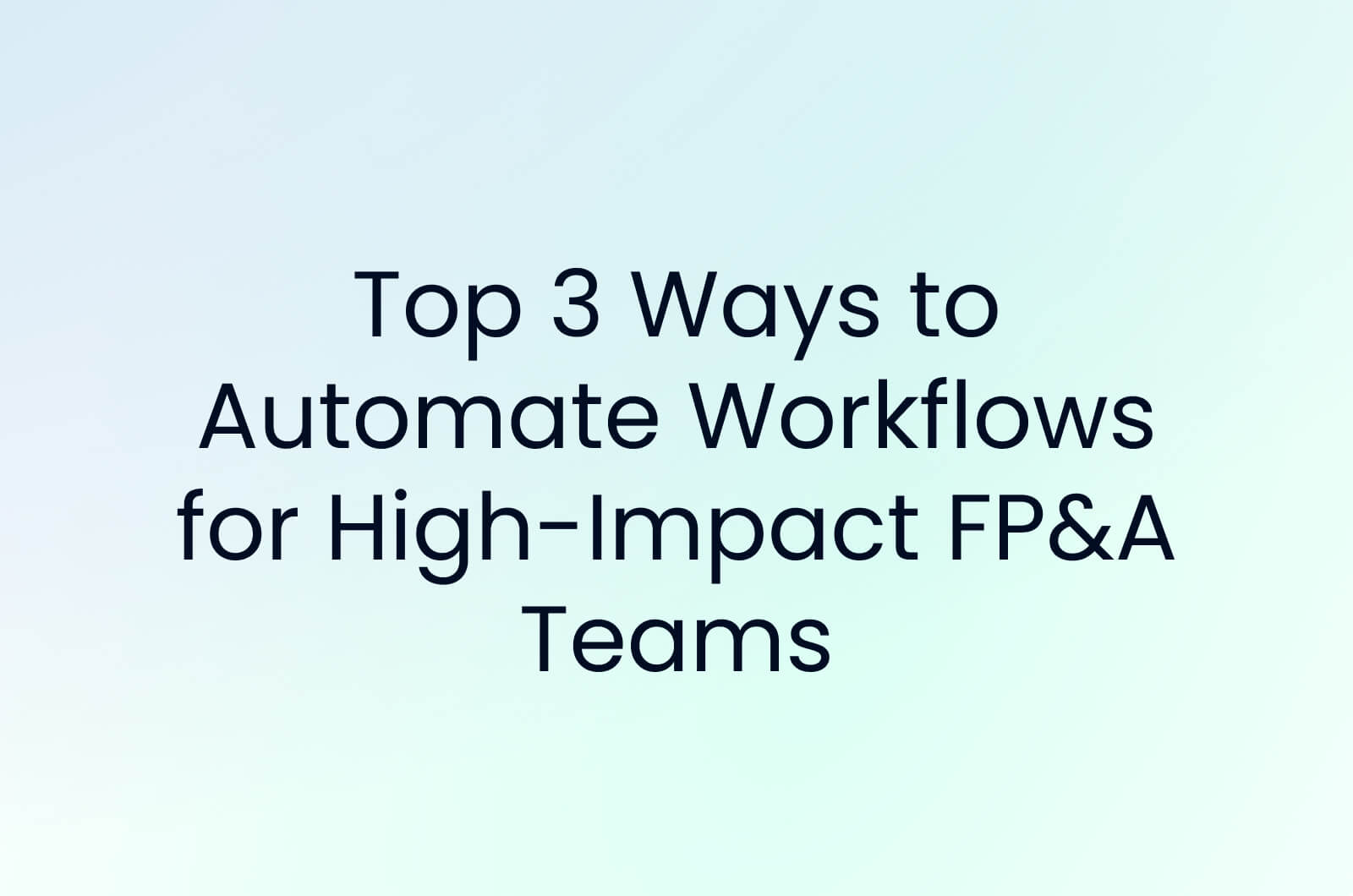


.webp)
.jpeg)
.webp)
.webp)

.webp)
